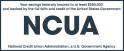Person-to-Person (P2P) payments using digital payment platforms and services such as Venmo (and many others), are fast and easy, but sometimes you may not want to use them. If P2P payments are so convenient and efficient, then why not use them all the time?
The downside to digital payments is that because they are fast and potentially untraceable, P2P payments to a scammer may not be recoverable—and a financial institution may not be responsible for replacing money lost to a fraudster.
A financial institution cannot prevent any customer or member from being tricked into revealing account information or unknowingly sending money to a fraudster. Such an action is a result of a personal choice made by an individual, not a company. If that happens, then your bank or credit union may try to help you after you contact them and tell the representative that something is wrong with a payment or payee. But digital payments can be almost instantaneous and not always traceable; they are similar to digital cash in that once the payment is made, the money is gone and the transaction may not be able to be reversed, and the money may not be recoverable.
Some companies that provide digital payment services and software applications have been making changes in how their services or applications operate to help bolster their security, including mandating multi-factor authentication; these companies may have been adding multiple warning messages to their services and delaying the transmission of money to give the sender time to change their decision to initiate the payment. Even with increased security processes, it pays to always be cautious with electronic payments.
Generally, under some current U.S. laws, if a financial company’s customer or member chooses to send money electronically to someone, then transferring that money is a personal, voluntary action. Such a payment is legal, authorized and the sole responsibility of the sender, even if the payment is being made to a fraudster. In such a situation, the financial institution did nothing improper, illegal or unethical; it made a payment it was directed to make, and consequently it may not liable for replacing funds lost due to a consumer being tricked out of their money. Not being able to be reimbursed for money lost to a crook is a valid reason for being careful about how and when you pay someone electronically; it might be a good idea to consider only paying money online or through an app if you know the payee and trust them.
There are some situations where paper may be safer…consider who you are paying
There are situations where writing and giving or sending a paper check or money order may be more appropriate and possibly safer than transmitting a P2P payment. When should you consider a paper-based payment? Well…
- You may need to pay someone, but if you do not know them, then you shouldn’t make a P2P payment. Only send money via P2P services to people you know and trust. When you make a P2P payment, it’s almost immediate. Because it is fast, crooks want P2P payments from their victims. Scammers will take your money and then won’t deliver the service or goods for which you’ve paid, whether it’s jewelry that won’t be sent or a fake rental apartment. Therefore, be very careful about who you are paying; again, think about only making P2P payments to family, friends, colleagues and people that you know and trust.
- A paper check might be useful when money doesn’t have to be sent or received quickly. Digital payment scams are effective because an electronic payment is very fast and similar to giving someone cash. Crooks may strenuously (and falsely) claim there is a cash flow problem, immovable deadline or other purported reason why they must be paid quickly. Always be wary of anyone saying there is any sort of emergency and insisting they need money from you right now to fix a problem and you must hurry to complete a deal, such as renting a property. Sending a paper payment can provide more time to verify that the person you are dealing with is authentic and honest, since a check takes time to clear and deposit, and that additional time could be used investigate and determine if the payee is legitimate—or whether you may become a victim of fraud.
But there are also potential security problems with paper checks to keep in mind
- Avoid a situation where someone offers to first pay you by paper check and then asks you to refund some of the money electronically. This activity could be a fake check scam, and the U.S. government agency the Federal Trade Commission (FTC) has details on how these work. After giving a check to you for more money than you’re owed, the scammer will then ask you to send some of the funds from the check back to them using a faster digital payment. The scammer will make up excuses for sending too much money, but the check is fake and no money from it is going into your account. A check can take seven days or longer to clear, settle and deposit funds into your account, but a digital payment is much faster, so the scammer is getting your money now, but you are not receiving any from them after the check fails to clear days later. Any money you send back quickly to the scammer is based on a false deposit, and your financial institution may expect you to repay the money from the fake check.
- But before filling out and sending a check, also consider that a legitimate concern with paper checks is becoming a victim of check washing. Check washing is when fraudsters first steal paper checks from mailboxes, then soak them in ink-removing chemicals to erase the information handwritten on the check—such as the payee name, dollar amount and date—and then the check thief creates an entirely different check in your name by writing in new information such as their name and money amount in the washed-out blank spaces.
Here are a few suggestions for actions that may help to boost the security of a paper check
- It may help to sign all your checks the exact same way, since scanning machines at banks can flag inconsistent signatures. Scanning software may balk at a signature that deviates from how it usually looks and then mark the check as suspicious, which can hold up processing.
- When writing the payee’s name and amount of the check in words, either write it to use all the space on the line or draw several lines at the end of the text you wrote across the rest of the space on the payee name and amount line so all the space is filled. This can assist in preventing someone from adding an additional name or changing the amount of the check.
- If you’re going to be writing paper checks, then consider investing in a few pens that use gel ink. Ballpoint pen ink is a little thick and goes on top of paper, making it easier for a crook to wash it away with chemicals, while thinner gel ink can penetrate down into paper fibers, making it harder to remove.
- Drop the check in a U.S. Postal Service mailbox or hand it directly to a U.S. postal carrier for greater safety. Unlike many personal mailboxes, it can be harder for a fraudster to open or break into a postal service mailbox, which are made of thick metal and designed to prevent anyone from reaching into it to steal mail. But any mailbox can be breached, so putting envelopes and packages directly into the hands of postal carrier may be a bit more secure.
- A red mailbox flag can be a signal for a mail thief. Home mailboxes may have metal flags (often colored bright red) that can be raised to signal to postal carriers that you have outgoing mail for pick up. But that red flag can indicate to a mail thief that there may be checks or other valuable items in the mailbox available for taking, so it may be safer to keep the flag lowered.
- For extra security, if you’re concerned about sending a check, take a picture of the check with your mobile phone. The check photograph provides a record for your financial institution if something odd or illegal occurs with a mailed check and an investigation into the situation becomes necessary.
Did you know that Delta Community offers a monitoring service, PrivacyGuard, that may enhance security for your accounts?
Consider an identity theft monitoring insurance policy. If cybersecurity is a serious concern, then it may be helpful to look at investing in an identity monitoring plan to help keep your personal and credit information safer. Delta Community Credit Union and its wholly owned subsidiary, Members Insurance Advisors, now offer members identity protection plans from PrivacyGuard.1 All PrivacyGuard plans offer comprehensive tools such as credit monitoring, dark and public web monitoring of your personal information, activity alerts and access to fraud resolution experts.2
Delta Community and your account safety
- If you think your any of Delta Community accounts have been compromised, immediately contact our Member Care Center via our toll-free number at 800-544-3328 with whatever details you have, including dates, amounts of money, email messages, email addresses, text messages, phone numbers and names.
- Please remember that Delta Community will never call, text or email you to ask for your checking, savings or investment account, ATM, debit or credit card numbers or passwords, your telephone access (IVR) PIN or one-time passcode.
- The Credit Union also will never ask members to send money electronically to test any of their accounts or digital payments systems or share one-time passcodes received via email or text. If someone purporting to be from Delta Community calls and asks for information or to test an account in any way, hang up and call the Credit Union Member Care Center at the number above.
More ideas for enhancing the security of your payments are in other blog posts
Digital payments have great benefits; they are simple and quick, but remember to be cautious when making them. The U.S. Consumer Financial Protection Bureau and the U.S. government agency the FTC offer thorough recommendations on making safer payments, and Delta Community has more advice below.
1The benefits in PrivacyGuard are provided by Trilegiant Corporation.
2View important product benefit information and restrictions.